Alternate Solitaire, Version 1.0B
|
|

Copyright (c) 1995 Martin Bryant
Graphics Copyright (c) 1995 Julie Bryant
All Rights Reserved
A card game for Windows written in Visual Basic. Full card drag/drop & slide
animation. Autoplay mode (watch the program try to solve the game). Best scores table.
Hypertext help. Complete with customisable .WAV files to give it a multi-media feel.
Shareware (5 UK pounds sterling). And if you enjoy this game, then why not try Accordion Solitaire too!
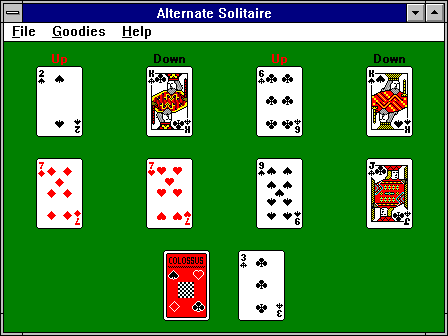
The Alternate Solitaire self-extracting EXE file (ALTER10B.EXE
[97K]) contains the following files...
ALTERNAT.EXE - Windows executable file
ALTERNAT.HLP - Windows help file
ALTERNAT.INI - Settings file
ALTERNAT.TXT - This text file
FILEEXIT.WAV - Sound file played when the program is exited
ILLEGAL.WAV - Sound file played when an illegal move is attempted
NEWGAME.WAV - Sound file played when a new game is started
To run Alternate Solitaire you must also have the following file installed on your
computer...
VBRUN300.DLL - Visual Basic run-time interpreter
You may well find that you already have a copy of this file on your computer. If not,
it is available in the separate self-extracting EXE file VBRUN300.EXE [241K]. It
can be placed in the programs working directory but ideally should be installed in your
Windows 'System' directory.
Shareware Notice...
If you are using the Shareware version of Alternate Solitaire, please remember that it is
just that, i.e. Shareware - not free. You are welcome to use it for a trial period but if
you continue to use it then please register and support the 'Shareware' concept. You may
freely copy/distribute the Shareware version as long as you make no charge for it. Thank
you for trying Alternate Solitaire, I hope you enjoy it! The full version can be obtained
by sending oe5 sterling or equivalent foreign currency (cash preferred!) to Martin Bryant,
71 Hunstanton Drive, Brandlesholme, Bury, Lancashire BL8 1XH, England. Registered users
receive the latest fully functional version along with another shareware game and a full
list of our other products. The Shareware version differs from the full version in that
the 'Take Back' facility is disabled, the 'Automove Strategy' can only be set to 'Totally
Random', fewer card backs are available and the 'About' box must be manually cleared when
the program is loaded. Constructive comments/criticisms welcome at the above address or
email martin@martinbryant.plus.com
To install the program carry out the following steps at the DOS prompt:-
1) Create a working directory for the program
e.g. md alternat
2) Decompress the program into the working directory
e.g. cd alternat
<path>\alter10b.exe
3) Go into the Windows 'System' directory and look for the file VBRUN300.DLL
e.g. cd \windows\system
dir vbrun300.dll
4) If the file is not found, then decompress the interpreter aswell
e.g. <path>\vbrun300.exe
To run the program go into Windows and do one of the following:-
1) Use the Program Manager's FILE/NEW option to install the program as an icon into one of
the program groups (probably 'GAMES'), and then double-click the icon
2) Use the Program Manager's FILE/RUN option to run the program directly
|